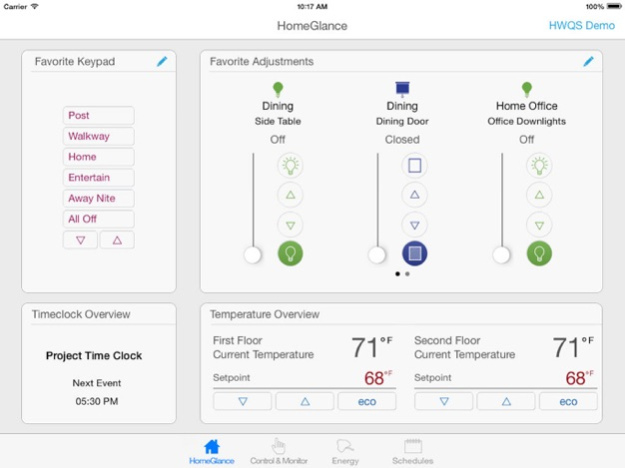Lutron Home Control+ LEGACY 9.22
Free Version
Publisher Description
In accordance with Lutron’s continued commitment to innovation, integration and security, Lutron is discontinuing the Home Control+ app and replacing it with the Lutron Connect app. The Lutron Connect app provides remote access without a yearly subscription fee and offers enhanced integrations with services like Amazon Alexa, Google Home and Sonos.
While this app will continue to receive legacy support, we want to make sure you continue to get the most out of your Lutron system.
Please contact your professional installer or Lutron customer service about how to receive this upgrade.
For more information, visit www.lutron.com/legacyhomeapp
===============================
Control your home's lights, shades, temperature, keypads, and more with your iPad, iPhone and iPod touch.
This app requires a Lutron total home control system (RadioRA® 2, HomeWorks® QS or HomeWorks® Illumination) programmed using the appropriate version of design and programming software.* Questions or issues? Contact our our 24/7 hotline (800.523.9466).
Features:
Control from anywhere**
Control lights, shades, temperature, keypads, and more in the comfort of your home or from anywhere in the world** – the office, the airport, the beach – set your home to a comfortable temperature when returning from a trip, ensure lights aren't left on and shades aren't left open while you're away. Additionally manage multiple RadioRA 2, HomeWorks QS, and HomeWorks Illumination systems in the same app.
Personalize your keypad buttons***
Add, edit, and remove button settings on your own. Make temporary adjustments for special occasions, or permanent changes to match your preferences.
Right on schedule
Schedule scenes to happen automatically at set times of day, or based on sunrise and sunset. Turn on your porch light at dusk, turn it off at dawn, or open your shades in the morning to wake up with the sun.
World Class Support
Lutron remains committed to providing you with world class quality and service.
Contact us at our 24/7 hotline (800.523.9466).
* Design and programming software is available only to qualified installers and is required for initial setup of this application. Contact your Lutron dealer for more information.
** All features included in this App are available using your home Wi-Fi network. Remote access of your system outside the home requires:
- VPN setup by Lutron installer following app note #231
- Internet access
*** Personalizing keypad buttons requires:
- RadioRA 2 (8.0+) and HomeWorks QS (8.0+) systems only
- Must be configured by the installer at install time
May 20, 2021
Version 9.22
Improved support for new iOS versions and bug fixes
About Lutron Home Control+ LEGACY
Lutron Home Control+ LEGACY is a free app for iOS published in the Food & Drink list of apps, part of Home & Hobby.
The company that develops Lutron Home Control+ LEGACY is Lutron Electronics co., Inc.. The latest version released by its developer is 9.22.
To install Lutron Home Control+ LEGACY on your iOS device, just click the green Continue To App button above to start the installation process. The app is listed on our website since 2021-05-20 and was downloaded 25 times. We have already checked if the download link is safe, however for your own protection we recommend that you scan the downloaded app with your antivirus. Your antivirus may detect the Lutron Home Control+ LEGACY as malware if the download link is broken.
How to install Lutron Home Control+ LEGACY on your iOS device:
- Click on the Continue To App button on our website. This will redirect you to the App Store.
- Once the Lutron Home Control+ LEGACY is shown in the iTunes listing of your iOS device, you can start its download and installation. Tap on the GET button to the right of the app to start downloading it.
- If you are not logged-in the iOS appstore app, you'll be prompted for your your Apple ID and/or password.
- After Lutron Home Control+ LEGACY is downloaded, you'll see an INSTALL button to the right. Tap on it to start the actual installation of the iOS app.
- Once installation is finished you can tap on the OPEN button to start it. Its icon will also be added to your device home screen.